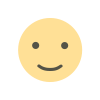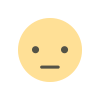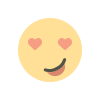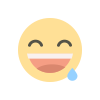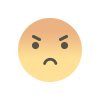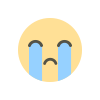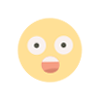One of the primary concerns for an aging population is accessibility. Make sure your content is easy to read and understand. Use large, legible fonts and high-contrast colors to improve readability. Avoid complex jargon and provide clear, concise explanations. Structured content with headings and subheadings helps in navigation and comprehension.
Visual and Auditory Aids
Incorporate visual and auditory aids to support various needs. For individuals with hearing impairments, provide captions for videos and ensure that audio content is clear and not overly complex. For those with visual impairments, consider offering audio descriptions of visual elements and ensuring that images have descriptive alt text.
Simple and Intuitive Navigation
Ease of navigation is critical for users who may not be as familiar with technology. Design interfaces that are simple and intuitive. Avoid cluttered layouts and ensure that navigation elements are clearly labeled and easy to find. Consider including a search function to help users locate specific information quickly.
Responsive Design
Ensure that your content is accessible across different devices, including smartphones, tablets, and desktops. Responsive design adapts the layout and content to fit various screen sizes, making it easier for users of all ages to access information.
Support and Assistance
Provide options for users to get help if they encounter difficulties. This could include a clear help section, FAQs, and easily accessible customer support. Offering multiple ways to reach support, such as phone and email, can cater to different preferences.
Testing with Real Users
Conduct usability testing with older adults to gather feedback on how your content performs in real-world scenarios. This can help identify any issues and ensure that your content meets the needs of the aging population.
User Preferences and Customization
Allow users to customize their experience. This could involve options to adjust font size, contrast settings, or text-to-speech features. Providing these customization options can make your content more accessible and user-friendly for older adults.
Educational and Training Resources
Offer educational resources and training materials to help users understand how to interact with your content. This could include tutorials, guides, or webinars that explain how to use features and navigate the content effectively.
Inclusivity in Content Creation
Consider the diverse needs and preferences of an aging audience when creating content. Ensure that your content reflects inclusivity and avoids stereotypes. By addressing the varied experiences and backgrounds of older adults, you can create more engaging and relevant content.
FAQs
What are the main considerations for creating content for an aging population?
Focus on accessibility, readability, visual and auditory aids, simple navigation, responsive design, and user support. Consider the specific needs and preferences of older adults to ensure your content is effective and inclusive.
How can I improve readability for older adults?
Use large, legible fonts, high-contrast colors, and clear, concise language. Structured content with headings and subheadings also helps in navigation and comprehension.
What types of aids can support users with hearing and vision impairments?
For hearing impairments, provide captions for videos and clear audio. For vision impairments, offer audio descriptions of visual elements and ensure images have descriptive alt text.
Why is responsive design important for content?
Responsive design ensures that content is accessible across different devices, including smartphones, tablets, and desktops, making it easier for users of all ages to access information.
How can I test my content with an aging audience?
Conduct usability testing with older adults to gather feedback on how your content performs in real-world scenarios and identify any areas for improvement.