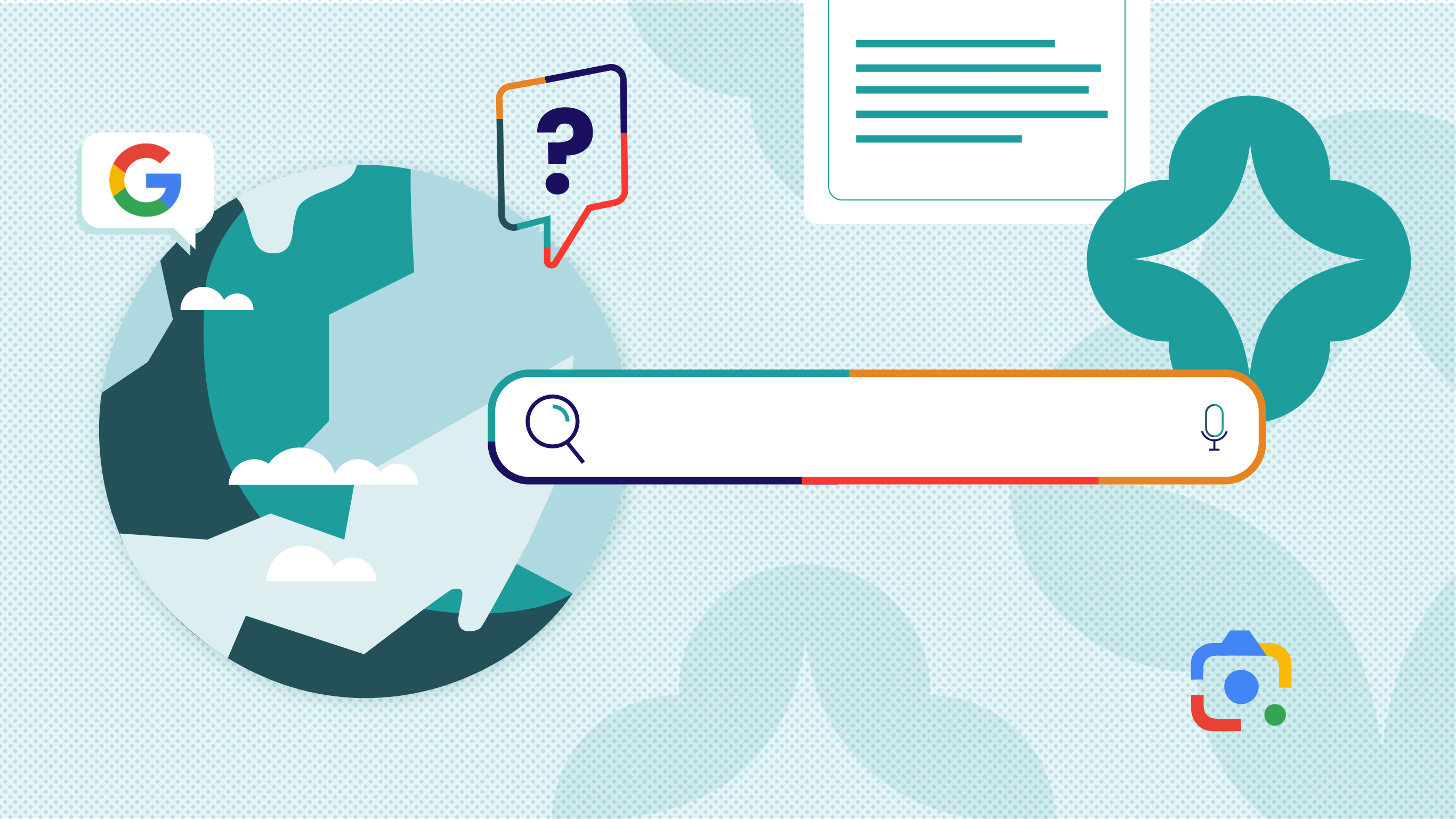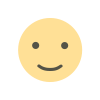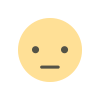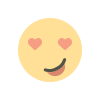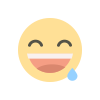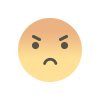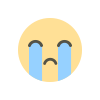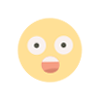AI-driven content and features are becoming increasingly prevalent in Google search results. However, if you prefer to avoid AI-generated content or features in your search results, there are several strategies you can employ. These strategies focus on refining your search queries and adjusting your Google settings to minimize AI-driven content.
Understanding AI in Google Search Results
AI in Google search results can manifest in various ways, including featured snippets, AI-generated summaries, and recommendations based on machine learning algorithms. These features aim to enhance the search experience by providing quick answers and relevant content. However, if you wish to avoid these AI elements, it's important to understand how they are integrated into the search results.
Refining Your Search Queries
One effective way to reduce the presence of AI-driven content is to refine your search queries. Here’s how you can adjust your searches to minimize AI influence:
Use Specific Keywords: Be as specific as possible with your search terms. Detailed queries are less likely to trigger AI-generated summaries and featured snippets.
Avoid Common Phrases: Steer clear of generic phrases that are likely to generate AI-driven content. Instead, use more detailed and less common terms.
Utilize Search Operators: Google search operators can help you refine your search results. For example, use -site: to exclude results from specific sites that frequently use AI-generated content.
Adjusting Google Search Settings
Adjusting your Google search settings can help you control the type of content displayed in your search results:
Disable Personalized Search: Google personalizes search results based on your search history and interests. To reduce the influence of AI recommendations, disable personalized search by turning off your web and app activity. You can manage this in your Google Account settings under "Data & personalization."
Turn Off Featured Snippets: While Google doesn’t offer a direct way to turn off featured snippets, you can adjust your search preferences to limit the prominence of these features. Use more specific queries to avoid triggering featured snippets.
Manage Search History: Regularly clear your search history to prevent AI from using past searches to influence future results. This can be done in the "History" section of your Google Account settings.
Utilizing Alternative Search Engines
If avoiding AI-driven content on Google is crucial, consider using alternative search engines that may have different algorithms and content presentation methods:
Bing: Microsoft’s Bing search engine may have different content presentation and fewer AI-driven features compared to Google.
DuckDuckGo: DuckDuckGo is known for its emphasis on privacy and may provide search results with less AI-driven content.
Startpage: Startpage offers search results with a focus on privacy and minimal AI influence.
Adjusting Content Preferences
You can also adjust your content preferences to filter out AI-driven content:
Use Filters and Sorting Options: Many search engines and content platforms offer filtering and sorting options that can help you control the type of content displayed.
Focus on Source Quality: Seek out reputable sources and authoritative websites that are less likely to rely on AI-generated content.
Avoiding AI Content in Specific Searches
For certain types of searches, such as those related to news or research, you may be able to avoid AI content by:
Searching for Specific Authors or Publishers: Use search queries that include the names of known authors or publishers to find content that is less likely to be AI-generated.
Checking Multiple Sources: Cross-reference information across multiple sources to ensure you are receiving content that is not solely driven by AI algorithms.
FAQs
Can I completely remove AI-generated content from my Google search results?
It is challenging to completely remove AI-generated content from Google search results. However, you can minimize its presence by refining your search queries, adjusting settings, and using alternative search engines.
How do I disable personalized search results on Google?
To disable personalized search results, turn off web and app activity in your Google Account settings under "Data & personalization."
Are there any search engines with minimal AI influence?
Search engines like Bing, DuckDuckGo, and Startpage may offer different content presentation and less AI-driven features compared to Google.
How can I avoid AI content in specific types of searches, like news?
Search for specific authors or publishers and cross-reference information across multiple sources to avoid AI-driven content in specific searches.